How to use your Pendrive as a RAM?
If your computer or laptop's RAM is low & you want to increase your RAM. But you have not money to buy new RAM.
Then you are the right place. Today I am going to show you how to increase your RAM with Pendrive. So let's begin.
How to increase your RAM with Pendrive?
RAM is a very important part for you for any Device(Computer, laptop, Mobile, etc).RAM full form is Random Access Memory.
If you want to increase your RAM. So Follow My Steps...
No 1:-Insert your Pendrive on your device.
No 2:-Right click on your Pendrive.
No 3:-Click the property.
No 4:-Then click the Ready boost.
No 5:-Then click use this device.
No 6:-Click On Apply.
No 7:-Then click OK.
Now you Pendrive work as a RAM.
Enjoy...
Photos:-
If your computer or laptop's RAM is low & you want to increase your RAM. But you have not money to buy new RAM.
Then you are the right place. Today I am going to show you how to increase your RAM with Pendrive. So let's begin.
How to increase your RAM with Pendrive?
RAM is a very important part for you for any Device(Computer, laptop, Mobile, etc).RAM full form is Random Access Memory.
If you want to increase your RAM. So Follow My Steps...
No 1:-Insert your Pendrive on your device.
No 2:-Right click on your Pendrive.
No 3:-Click the property.
No 4:-Then click the Ready boost.
No 5:-Then click use this device.
No 6:-Click On Apply.
No 7:-Then click OK.
Now you Pendrive work as a RAM.
Enjoy...
Photos:-
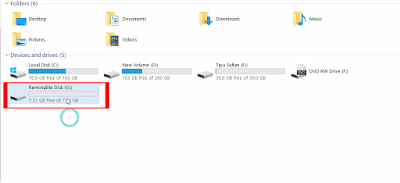
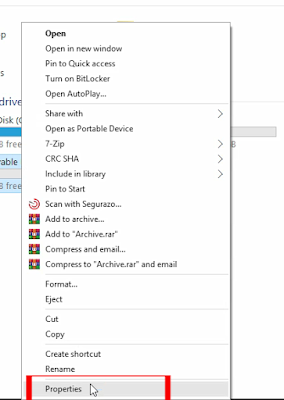

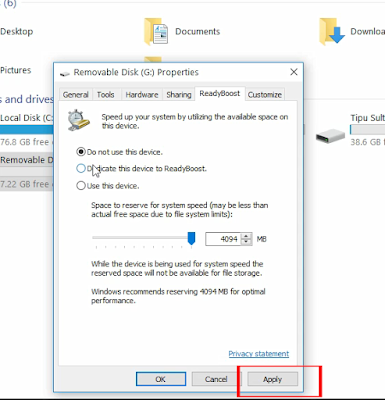
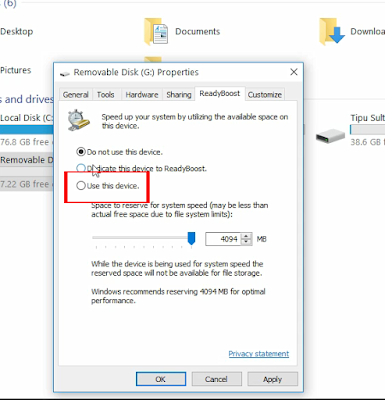

Comments
Post a Comment