2 Way, How to Update & Install basic adapter to Intel (R)HD Graphics.
Soo many people have a problem that PC's Graphics driver not showing after reinstall windows.
Today I am going to show how to fix after your windows graphics driver not showing or uninstall.
Basically when you reinstall your computer. Your all drivers are a downgrade. If you want to fix it you can follow my steps. I shared 2 methods on how to install Intel HD Graphics.
How to fix Intel (R)HD Graphics not showing your computer or laptop?
No.1 Method
Step 2:-Then click the device manager.
Step 5:-Then click the update driver software.
Then your driver is automatically up to date & you can see a new driver
Then your driver is automatically up to date & you can see a new driver

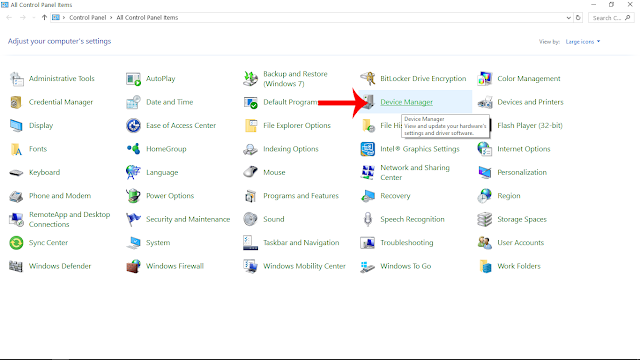

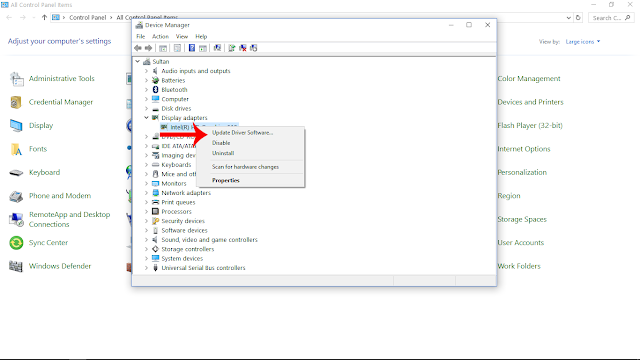
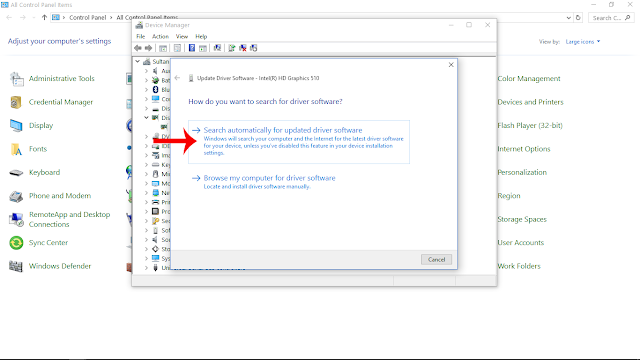


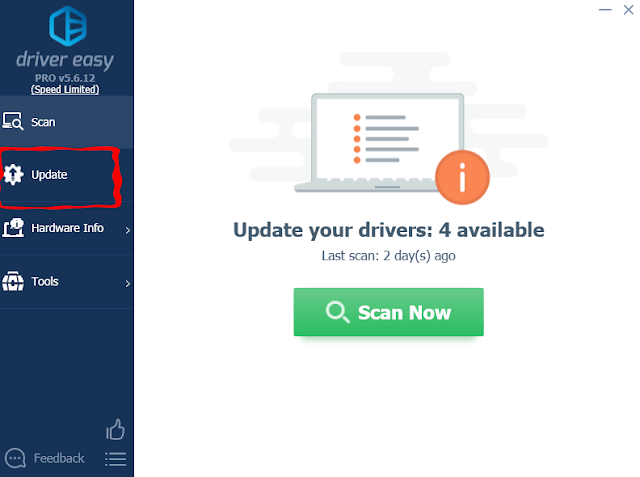
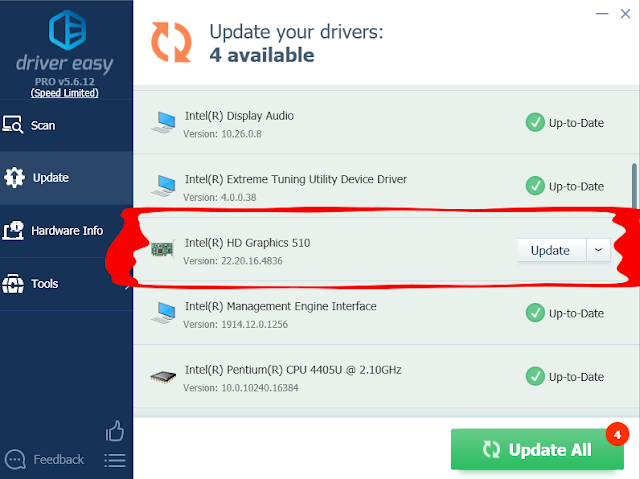

Comments
Post a Comment